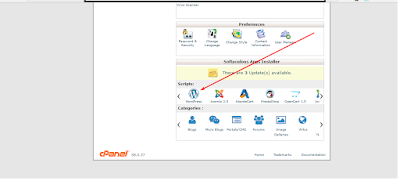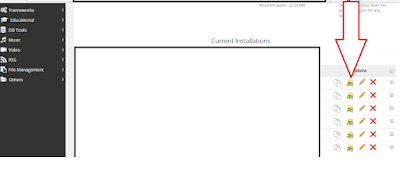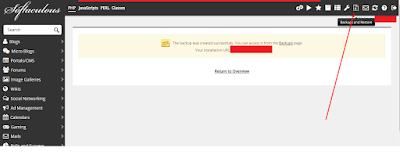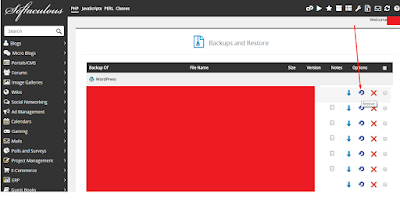How to Make a Backup of Your Wordpress Easily and Why It's Important for SEO
https://earning-villa.blogspot.com/2017/02/how-to-make-backup-of-your-wordpress-site.html
Hacking the Wordpress websites are normal nowadays as 30,000 websites are hacked every day. I've seen many members in Bloggers Funda who don't make a backup before they see such a tragedy.
People don't make a backup because they think it's so complicated, but actually, it's not. It's just a
five-step process without any plugin.
Step 1:
Go to your hosting panel or cPanel.
Step 2:
Find Wordpress Icon, and click as shown below
Step 3:
Click the Backup of your desired website as shown here below:
Step 4:
Then click Backup as shown here
Step 5:
Wait! Until It's done! You can download the backup via IDM too as shown here
Done!
How To Restore?
Step 1:
Click the Restore and Backup Icon as shown here
Step 2:
Click Restore as shown here
Step 3:
Click Backup, select the backup you want to implement or upload manually as shown here
That's it! Simple!
Note: There are many ways to make a backup like FTP, Plugin etc. I will explain such method in the future Posts.
Read To Learn: How to Build Relation with Bloggers To Get Some Guest Posts Part 1
Read To Learn: How to Build Relation with Bloggers To Get Some Guest Posts Part 2
Oh! I forgot you to tell that making a backup of MySQL is also important that you can make easily in your hosting cPanel if you've read my previous posts.
Why It's Important?
If you are a regular visitor of Domain.com, an Example site didn't make a backup until the site was hacked. They lost everything! and a big trouble come there. So you must have a backup of your site; even it's hacked, you should not worry. You can recover within a few minutes if you have made the backup.
In the future posts, I will explain how you can protect your sites from being hacked. If you know Google can immediately deindex your site if it's detected your site has hacked, and it can harm the visitors. You must check Google Webmaster Tool where you will get a message if your site has been hacked. You can get plugins that create automatically backups and store on Google Drive or Dropbox.
People don't make a backup because they think it's so complicated, but actually, it's not. It's just a
five-step process without any plugin.
Step 1:
Go to your hosting panel or cPanel.
Step 2:
Find Wordpress Icon, and click as shown below
Step 3:
Click the Backup of your desired website as shown here below:
Step 4:
Then click Backup as shown here
Step 5:
Wait! Until It's done! You can download the backup via IDM too as shown here
How To Restore?
Step 1:
Click the Restore and Backup Icon as shown here
Step 2:
Click Restore as shown here
Step 3:
Click Backup, select the backup you want to implement or upload manually as shown here
That's it! Simple!
Note: There are many ways to make a backup like FTP, Plugin etc. I will explain such method in the future Posts.
Read To Learn: How to Build Relation with Bloggers To Get Some Guest Posts Part 1
Read To Learn: How to Build Relation with Bloggers To Get Some Guest Posts Part 2
Oh! I forgot you to tell that making a backup of MySQL is also important that you can make easily in your hosting cPanel if you've read my previous posts.
Why It's Important?
If you are a regular visitor of Domain.com, an Example site didn't make a backup until the site was hacked. They lost everything! and a big trouble come there. So you must have a backup of your site; even it's hacked, you should not worry. You can recover within a few minutes if you have made the backup.
In the future posts, I will explain how you can protect your sites from being hacked. If you know Google can immediately deindex your site if it's detected your site has hacked, and it can harm the visitors. You must check Google Webmaster Tool where you will get a message if your site has been hacked. You can get plugins that create automatically backups and store on Google Drive or Dropbox.