How To Make Use Of BuzzSumo For Getting Traffic and Getting A Free Account (300$ Worth)
https://earning-villa.blogspot.com/2017/02/how-to-make-use-of-buzzsumocom-for.html
There is no rocket science in getting a free account of BuzzSumo, just go to Buzz Sumo -> Here, select Agency Plan of 300$ (Yes $300! Don't Worry, just follow me.)
Now give your username and email (no home address, credit card needed etc), just put your phone number like +923012345678, a code will pop up, enter, enjoy the free account.
Now, you have got an account, now what to do? Strange interface!
You will write the keyword related to your niche, like "Super Computer"
Then you will see the result like this
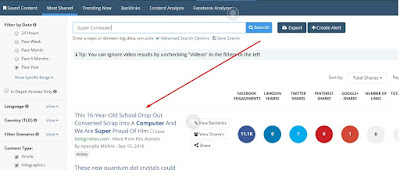 |
| How To Make Use Of BuzzSumo.com For Getting Traffic and Getting A Free Account (300$ Worth). |
I explained how you can easily get the account of BuzzSumo which costs 300$ if you select Enterprise Free Trial which is also free which is of 699$ (Only Free for 14 days) and no credit card or home address needed. Now here are 4 Amazing Uses of it.
1. Find Guest Post Opportunities: Finding the guest post on the internet is a huge problem because ranking a blog, you need a guest post on a high-quality blog. Even the advanced command of Google that I explained in my previous episodes don't work well.
As I depicted to find via Google, we use site:.edu “guest post.”
Where
.edu means you want to find a website that ends with .edu and offers a guest post. With the same way, you can write .pk so that you can do guest posting on a Pakistani domain.
But with Buzzsumo, it's just a piece of cake. Just write the keyword or niche for what you want to find a guest post opportunity, then click search provided you select the "Guest Post" options as shown Below.
4. Steal Backlinks
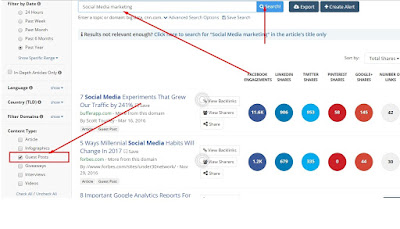 |
| Find Guest Post Opportunities For Free. |
After getting the site, you can ask them to offer you a guest post, but remember you must have to be familiar with guest posting and remember to follow one simple rule i-e putting a single link of your site only.  :PGuest posting is not about giving only the link of your site, i am coming about it in next article.
:PGuest posting is not about giving only the link of your site, i am coming about it in next article.
2. Check Which Post Type Gives The Best Result Based On The Keywords You Write
It's the best Buzzsumo can do, that's why, I love it. When you go to
Content Research>Content Analysis>Write Your Keywords
It takes some minutes to show the result, "Content Research>Content Analysis>Write Your Keywords"
Then you go down, the keyword I wrote, I saw that "List Type Post" works the best for this type of keyword for getting the best type of social sharing. See here
 |
| Check Which Post Type Gives The Best Result Based On The Keywords You Write |
3. See How Many Words The Article Should Be!
Are you tired of asking the expert how many words my article should be? After this, you will never ask such a question because BuzzSumo got it for us  :P
:P
It shows that If I want to target the keyword "Social Media Marketing," the article must be written above 3000 words for the best result.
Note:
You might be thinking what If I want to check the exact match of my keyword? Then you must write the keyword within the "" see here
You might be thinking what If I want to check the exact match of my keyword? Then you must write the keyword within the "" see here
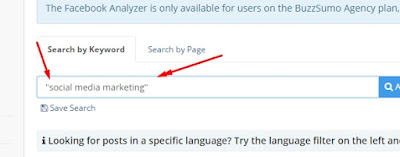 |
See How Many Words The Article Should Be!
|
4. Steal Backlinks
You can steal the backlinks free of cost because you can get the Buzzsumo account free of cost otherwise Majestic, Moz and Ahref are paid. By the way, Ahref shows the best result, but Buzzsumo shows the Majestic result which is also great.







Woww, It Works For Me. Thanks For Sharing!
ReplyDelete:smile:
DeleteThanks You can Find More Free & Useful stuff like Getting High Quality Free Stock Images Here: https://earning-villa.blogspot.com/2017/02/getting-free-stock-images.html