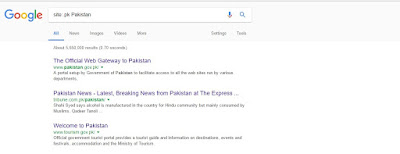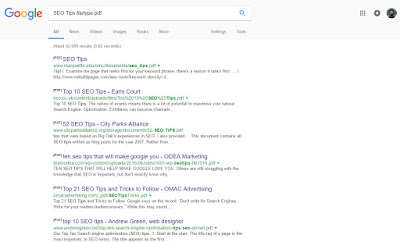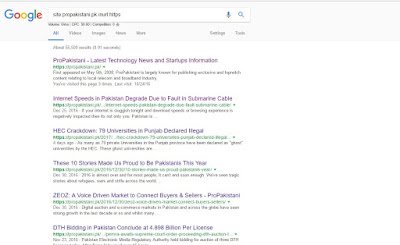Understand the Google Advanced Commands, and How They Might Be Useful For SEO
https://earning-villa.blogspot.com/2017/02/understand-google-advanced-commands-and.html
Everybody hates technical things to memorize, but if you have jumped into the ocean of SEO, then you have to do everything,!!
Now come to the point.
1. site:www.yoursitename.com
Where
Site = it tells Google we are going to search for a site
: = No space whatever you write after that or before
www.yoursitename.com = whatever the name of your website or blog. If it is without www, don't write it with www.
Why it's Used?
A) You can find your URLs that are being indexed by google.
B) You can check the duplicate content if google finds on the site.
C) Duplicate content or bad URLs can be removed from Google Webmaster (Search Console) as seen in the image below:
2. site:.pk Pakistan
Where:
.pk = You can write Site:.pk or Site:pk both are the same. It tells Google that only show the result that has .pk at the end of the domain.
Pakistan = It's your keyword which you want to be searched on such domains zameen.pk. This keyword might be found in the title, url, and in the content.
Why It's Used?
A) Useful for getting a backlink on a specific domain as I explained in my previous SEO Episodes the backlink you get on the same extension as you have got the domain, it gives a better ranking. .Pk links .Pk = Good Impression.
B) You can search for specific articles on specific domains. For example, you can search Backlinks Making Method on Moz. Then you will write like this Site:Moz.com Backlinks
3. SEO Tips filetype:pdf
Where:
SEO Tips = Your keyword you want to be found on Google
filetype:pdf = it tells which file you want to search. If you want to pdf, then write pdf, if Word file then write filetype:doc
1. Sometimes when you try to write an article, you don't find stuff. I make use of it, I find the content.
2. I used to this command to see the past of a specific exam that nobody found anywhere on the internet :P
:P
2. I used to this command to see the past of a specific exam that nobody found anywhere on the internet
4. site:propakistani.pk inurl:https
Where:
inurl: = It tells Google that show the URLs that have https.
Why It's Used?
Perhaps you're hearing so many dangerous news as you must get a https for your site i.e., SSL. After SSL implementation, a lot of people see that their traffic has dropped. It's a long topic why it's dropped that I will depict in the future Episodes. The simple use is that it shows the pages which https URLs that have been indexed in Google.