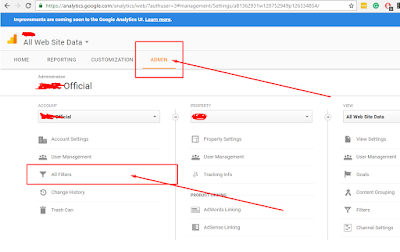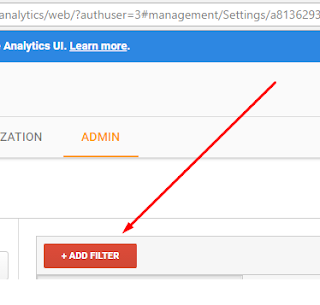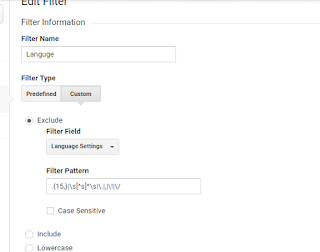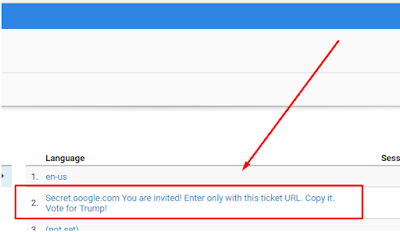How to Remove Spam Traffic From Google Analytics
https://earning-villa.blogspot.com/2017/02/how-to-remove-spam-traffic-from-google-analytics.html
Who doesn't hate spam? We all do! Most spam only affects the Google Analytics Data, not your website. There is a lot of other spam in Google Analytics too. I will talk about that later; this is about language spam.
Russian hackers are sending fake traffic by changing the language of devices. That's why all talk about Russian. 90% of spam is being sent by them. Why do they that? Because When they get their website banned by google adsense with the illegal ways they are following than they start taking wreaking google and its analytics.  :D
:D
Is it so simple ? Yes! Reall Simple! Follow the steps below and you will be Safe from Spam and hacks.
Step 4:
Now Set the Following settings there:
Filter Name: Langauge
Filter Type: Custom
Exclude: Language Settings
Filter Pattern: .{15,}|\s[^s]*\s|\.|,|\!|\/
Filter Type: Custom
Exclude: Language Settings
Filter Pattern: .{15,}|\s[^s]*\s|\.|,|\!|\/
---
HOW TO CHECK IS IT WORKING FINE OR NOT?
---
HOW TO CHECK IS IT WORKING FINE OR NOT?
---
Click On "Secret ɢoogle com You are invited! Enter only with this ticket URL. Copy it. Vote for Trump!" (A Spam Source from where the spam traffic is coming )as shown here in the below image:
You will see here that traffic getting from this thing has dropped to zero as shown here in the image below (Wait a day to check)
Note:
Previous Data will not remove at once because Google Analytics shows previous 90 days data. You will see its effect from the applied day in your account. It's better to check after a day when its session drops to zero. Other Episodes will be written on other spam too; this was for language spam.